Fine Tune Vermont SEO With Google Map Maker
Pay attention, because this is a great way to improve your local Vermont SEO:
 Perhaps you have noticed when searching for a local business on Google Maps that some of the listed locations have a little extra icon detailing the business name.
Perhaps you have noticed when searching for a local business on Google Maps that some of the listed locations have a little extra icon detailing the business name.
These are visible at different zoom levels according to the relevance a certain Google algorithm assigns (it is, for the most part, unknown exactly what factors are incorporated), but rest assured, it is not impossible to secure one of these icons for your own business.
The secret to obtaining one of these icons seems to be twofold: Create and fully flesh out a Google Places account to 100%, and use Google Map Maker to get out there and be a good internet citizen. Allow me to explain this process in greater detail.
Creating Your Places Account
First of all, signing up for a Google Places account is easy as pie. Simply visit www.google.com/placesforbusiness and begin entering all requested information. The goal is to be as accurate and detailed as possible, so take your time and make sure that you have filled absolutely everything out to 100% (Your account will tell you how much is left to go). Bonus points for location videos, images, etc. You will need to wait for Google to send you a postcard to “claim” your account by entering their assigned pin.
Using Map Maker to Improve SEO
The next step, which is in my humble opinion much more fun, is to create a Google Map Maker profile. Visit www.google.com/mapmaker to get started.
The first thing you will likely want to do is search for your own location and check to see if for some reason you have already been assigned a gray landmark icon. Don’t stress if you haven’t got one; you’re in the majority.
Begin by clicking your own location’s teardrop marker, and proceed to edit your information.
Double check all info you entered during your Places profile creation, and fine tune anything that does not seem absolutely accurate.
Under “Categories,” set your Primary to the most likely choice. Google will provide prompts once you begin typing into the field, you should choose one of these suggestions.
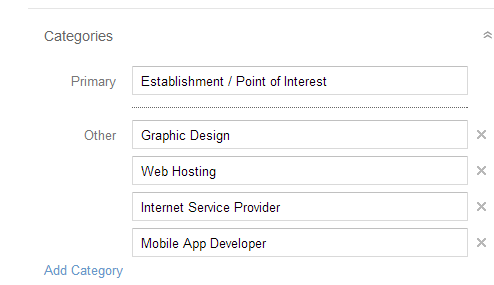
Google allegedly gives greater prominence to restaurants, hotels and other public places, so if you are optimizing for one of these, you may already have a leg up.
You may want to more perfectly position your place pin. You can do this by simply grabbing and dragging it to a more accurate location.
This is a very important field: Under “Additional Information,” try setting “Popularity” to at least the “Statewide” level . Make sure that when filling out comments for the reviewer that you address them as an individual and give a convincing explanation as to why your business merits this popularity level.
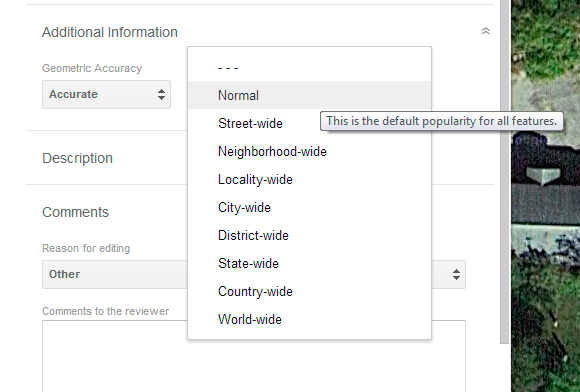
Follow The Golden Rule
The next step in this process is to be a good neighbor. You will no doubt find that many of the businesses around you have very inaccurate information listed. You should make recommendations as to how to fix these by following the same process of edits. The more you edit for the good of the community, and the more community suggestions you review and approve, the greater the chance that the algorithm will accept your business as viable for a landmark icon.
Get your friends and colleagues involved! You need to set up a reciprocal process of review with the people you know on Mapmaker to ensure enough attention to your own requests. Map Maker is a neat application that Google has provided, and if you follow the golden rule, everyone wins.
If you are interested in Got2Web's Vermont SEO Services, check out our dedicated site page. To request a quote, please contact us.
Related Posts
Digital Advertising Methods and The Best Return on InvestmentThe Value of Website Analysis Reports
5 Reasons Your Company Needs a Website
Social Media Best Practices
